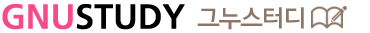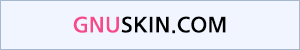분류별로 최신글 출력
게시판에 여러 분류가 있을 때 특정 분류별로 최신글을 출력하는 방법입니다.
수정파일 : lib/latest.lib.php
기본 함수에서 마지막에 있는 옵션 값을 활용하는 방법입니다.
function latest($skin_dir='', $bo_table, $rows=10, $subject_len=40, $cache_time=1, $options='')
최신글 함수 내용 중에서..
$sql = " select * from {$tmp_write_table} where wr_is_comment = 0 order by wr_num limit 0, {$rows} ";
위 내용을 이렇게 수정합니다.
if ($options) {
$sql = " select * from {$tmp_write_table} where ca_name = '$options' and wr_is_comment = 0 order by wr_num limit 0, {$rows} ";
} else {
$sql = " select * from {$tmp_write_table} where wr_is_comment = 0 order by wr_num limit 0, {$rows} ";
}
그리고 최신글 출력은..
<?php echo latest("basic", "notice", 5, 25) ?>
원래는 이렇게 출력하는 게 일반적인 방법이지만 아래 내용처럼 뒷부분을 더 추가합니다.
<?php echo latest("basic", "notice", 5, 25, '', "분류명") ?>
그리고 이 방법의 단점이 있는데 캐시를 꺼야 합니다.
config.php 파일에서 최신글 설정을 false로 변경
define('G5_USE_CACHE', false); // 최신글등에 cache 기능 사용 여부
캐시를 꼭 사용해야 하는 홈페이지라면 분류별 최신글용 함수를 별도로 만들어서
그 함수에서만 캐시를 삭제하고 사용하면 다른 최신글은 정상적으로 캐시 기능을 사용할 수 있을 겁니다.
예를 들어서 위 내용은 수정하지 말고 원본 그대로 두고
lib/latest.lib.php 파일 마지막 부분 } 여기 바로 밑에 함수명을 다른 이름으로 해서 하나 더 추가합니다.
아래 예제에서는 함수 이름을 latest_cate 로 했고 캐시 관련 코드를 삭제했습니다.
// 분류별 최신글 추출
function latest_cate($skin_dir='', $bo_table, $rows=10, $subject_len=40, $options='')
{
global $g5;
if (!$skin_dir) $skin_dir = 'basic';
if(preg_match('#^theme/(.+)$#', $skin_dir, $match)) {
if (G5_IS_MOBILE) {
$latest_skin_path = G5_THEME_MOBILE_PATH.'/'.G5_SKIN_DIR.'/latest/'.$match[1];
if(!is_dir($latest_skin_path))
$latest_skin_path = G5_THEME_PATH.'/'.G5_SKIN_DIR.'/latest/'.$match[1];
$latest_skin_url = str_replace(G5_PATH, G5_URL, $latest_skin_path);
} else {
$latest_skin_path = G5_THEME_PATH.'/'.G5_SKIN_DIR.'/latest/'.$match[1];
$latest_skin_url = str_replace(G5_PATH, G5_URL, $latest_skin_path);
}
$skin_dir = $match[1];
} else {
if(G5_IS_MOBILE) {
$latest_skin_path = G5_MOBILE_PATH.'/'.G5_SKIN_DIR.'/latest/'.$skin_dir;
$latest_skin_url = G5_MOBILE_URL.'/'.G5_SKIN_DIR.'/latest/'.$skin_dir;
} else {
$latest_skin_path = G5_SKIN_PATH.'/latest/'.$skin_dir;
$latest_skin_url = G5_SKIN_URL.'/latest/'.$skin_dir;
}
}
$list = array();
$sql = " select * from {$g5['board_table']} where bo_table = '{$bo_table}' ";
$board = sql_fetch($sql);
$bo_subject = get_text($board['bo_subject']);
$tmp_write_table = $g5['write_prefix'] . $bo_table; // 게시판 테이블 전체이름
$sql = " select * from {$tmp_write_table} where ca_name = '$options' and wr_is_comment = 0 order by wr_num limit 0, {$rows} ";
$result = sql_query($sql);
for ($i=0; $row = sql_fetch_array($result); $i++) {
try {
unset($row['wr_password']);
} catch (Exception $e) {
}
$list[$i] = get_list($row, $board, $latest_skin_url, $subject_len);
}
ob_start();
include $latest_skin_path.'/latest.skin.php';
$content = ob_get_contents();
ob_end_clean();
return $content;
}
그리고 최신글 출력 부분은 새로 생성한 함수로 출력합니다.
<?php echo latest_cate("스킨명", "게시판id", 출력개수, 제목글자수, "분류명") ?>
예를 들어..
<?php echo latest_cate("basic", "notice", 5, 25, "질문") ?>
이렇게 하면 다른 최신글에는 정상적으로 캐시 기능을 사용할 수가 있습니다.
## 유의 사항 ##
기본 함수를 이용하는 방법과 캐시 기능을 제거한 추가 함수를 이용한 출력 방법은 서로 다르니 유의하세요.
본문에 자세히 설명되어 있습니다.
기본 함수
<?php echo latest("스킨명", "게시판id", 출력개수, 제목글자수, '', "분류명") ?>
캐시 제거 함수
(함수명이 변경되었고 중간에 옵션란이 하나 생략되었습니다.)
<?php echo latest_cate("스킨명", "게시판id", 출력개수, 제목글자수, "분류명") ?>
댓글목록 +6
댓글목록

이준수님의 댓글
이준수 작성일초보자 한번시도해보겠습니다.

miraclesim님의 댓글
miraclesim 작성일알려주신 대로 적용해 봤는데 게시물이 없습니다라고 뜹니다.

관리자님의 댓글의 댓글
관리자 작성일설명대로 똑같이 직접 해봤는데 별다른 문제점을 발견하지 못했습니다. 잘됩니다.

miraclesim님의 댓글의 댓글
miraclesim 작성일최신버전이여서 그런건 아니겠죠?

miraclesim님의 댓글의 댓글
miraclesim 작성일그럼 그누보드 다시 설치해서 차근차근 다시 해보겠습니다

sowoniya님의 댓글
sowoniya 작성일
그누보드 5.4.3 사용하고 있습니다.
첫번째 방법으로 적용하니 , 잘 됩니다.
좋은 팁 감사합니다 .
- 처음에는 config.php 파일을 건들이고 싶지않아서 두번째 방법을 사용했는데
두번째 방법은 아쉽게도 적용이 되지않았습니다. 화면이 전체 하얗게 표기되더라고요 ㅠ