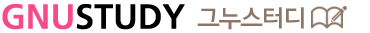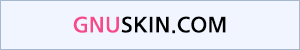placeholder 로 처리된 글자 크기 색상은 어떻게 수정하나요?
<div class="form-group" style="letter-spacing:0px; font-size: 11pt; font-weight: 600;">
<label class="col-sm-2 control-label text-box" for="wr_subject">제 목<strong class="sound_only">필수</strong></label>
<div class="col-sm-10">
<div class="input-group">
<input type="text" name="wr_subject" value="" placeholder="제 목" id="wr_subject" required="" class="form-control input-sm" size="50" maxlength="255">
</div>
</div>
상기 제목의 폰트 사이즈를 변경하고 색상을 변경하고 싶습니다.
고수님들 알려 주세요
댓글목록 +2
댓글목록

관리자님의 댓글
관리자 작성일
https://www.w3schools.com/howto/howto_css_placeholder.asp
직접 해봤는데 잘 되네요. 폰트 크기는 font-size:00px 추가하면 적용됩니다.

aquartz님의 댓글
aquartz 작성일
<style>
::placeholder {
color: black;
font-size: 1.2em;
font-weight: 400;
opacity: 1; /* Firefox */
}
:-ms-input-placeholder { /* Internet Explorer 10-11 */
color: black;
font-size: 1.2em;
font-weight: 400;
opacity: 1; /* Firefox */
}
::-ms-input-placeholder { /* Microsoft Edge */
color: black;
font-size: 1.2em;
font-weight: 400;
opacity: 1; /* Firefox */
}
</style>
폰트크기는 잘 적용 되었으나 색상은 변동이 없네요..
감사합니다..