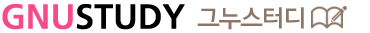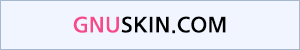기본 테마 로그인 영역을 오른쪽에서 왼쪽으로 이동
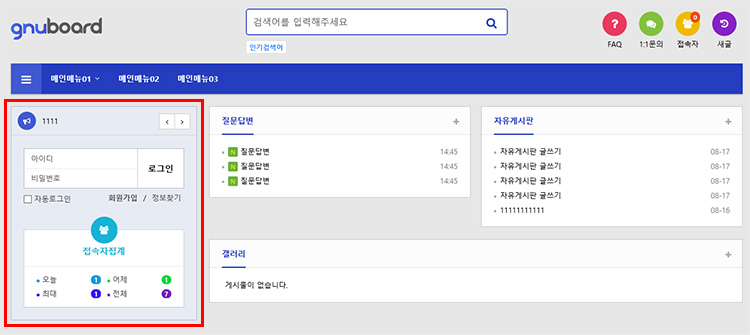
로그인 영역은 오른쪽에 위치해 있는데 왼쪽으로 변경하는 방법입니다.
수정 파일 : css/default.css
테마 사용 중이면 theme/basic/css/default.css
빨간색 부분이 수정되었습니다.
그누보드 5.4 버전
01.
#aside {float:right;width:235px;padding:0;height:100%;margin:20px 0 20px 20px}
여기를 이렇게 수정
#aside {float:left;width:235px;padding:0;height:100%;margin:20px 20px 20px 0}
02.
#container {position:relative;float:left;min-height:500px;height:auto !important;margin:20px 0;height:500px;font-size:1em;width:930px;zoom:1}
여기를 이렇게 수정
#container {position:relative;float:right;min-height:500px;height:auto !important;margin:20px 0;height:500px;font-size:1em;width:930px;zoom:1}
그누보드 5.3 버전
01.
#aside {float:right;width:305px;padding:0;background: #e7ebf3;height: 100%;border: 1px solid #adbfd2;margin:20px 0 20px 20px}
여기를 이렇게 수정
#aside {float:left;width:305px;padding:0;background: #e7ebf3;height: 100%;border: 1px solid #adbfd2;margin:20px 20px 20px 0}
02.
#container {z-index:4;position:relative;float:left;min-height:500px;height:auto !important;margin:20px 0;height:500px;font-size:1em;width:875px;zoom:1}
여기를 이렇게 수정
#container {z-index:4;position:relative;float:right;min-height:500px;height:auto !important;margin:20px 0;height:500px;font-size:1em;width:875px;zoom:1}