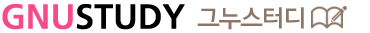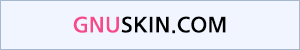본문 내용에 이미지맵 태그 사용 htmlpurifier usemap, Image map
그누보드 게시판 본문 내용은 htmlpurifier 플러그인이 적용되어 있습니다.
그래서 이미지맵 태그는 작동하지 않는데 사용할 수 있게 수정하는 방법입니다.
수정 파일 : lib/common.lib.php
아래 함수를 찾은 후
function html_purifier($html)
{
...............................
...............................
$config->set('Attr.AllowedFrameTargets', array('_blank'));
//유튜브, 비메오 전체화면 가능하게 하기
$config->set('Filter.Custom', array(new HTMLPurifier_Filter_Iframevideo()));
..............................
여기 바로 아래쯤에 다음 코드 전체 추가.
$def = $config->getHTMLDefinition(true);
// Add usemap attribute to img tag
$def->addAttribute('img', 'usemap', 'CDATA');
// Add map tag
$map = $def->addElement(
'map', // name
'Block', // content set
'Flow', // allowed children
'Common', // attribute collection
array(// attributes
'name' => 'CDATA',
'id' => 'ID',
'title' => 'CDATA',
)
);
$map->excludes = array('map' => true);
// Add area tag
$area = $def->addElement(
'area', // name
'Block', // content set
'Empty', // don't allow children
'Common', // attribute collection
array(// attributes
'name' => 'CDATA',
'id' => 'ID',
'alt' => 'Text',
'coords' => 'CDATA',
'accesskey' => 'Character',
'nohref' => new HTMLPurifier_AttrDef_Enum(array('nohref')),
'href' => 'URI',
'shape' => new HTMLPurifier_AttrDef_Enum(array('rect', 'circle', 'poly', 'default')),
'tabindex' => 'Number',
'target' => new HTMLPurifier_AttrDef_Enum(array('_blank', '_self', '_target', '_top'))
)
);
$area->excludes = array('area' => true);
## 위치 참고 ##
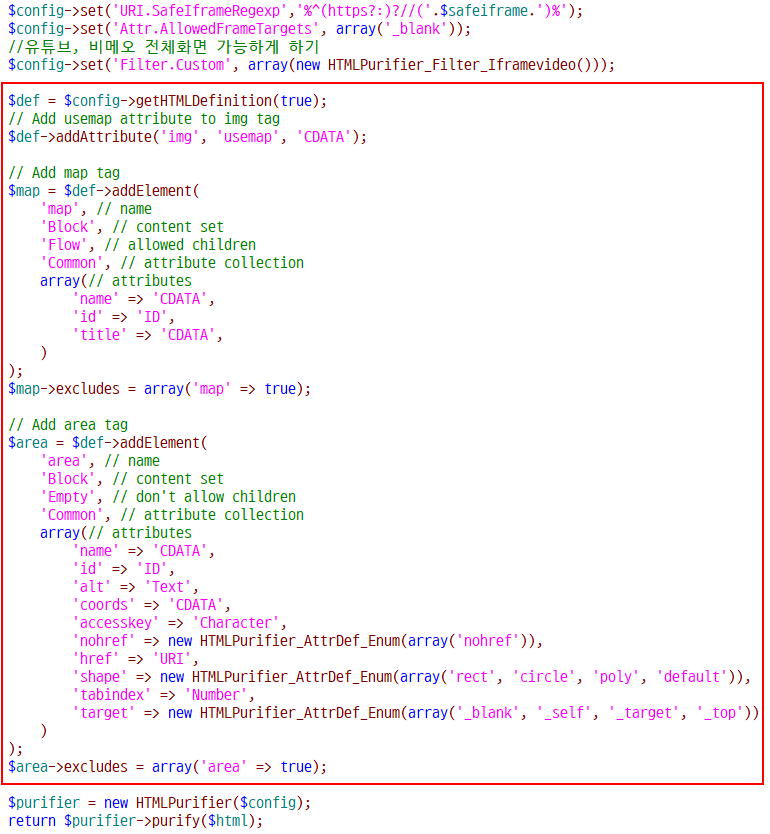
모바일 페이지 또는 반응형 사이트에 이미지 크기가 고정 사이즈가 아닌 %로 지정되어 있다면 추가 수정이 필요합니다.
Image Map Resize 를 위 팁과 같이 적용해봤는데 게시판 본문 이미지맵에서도 정상적으로 작동하네요.
http://gnustudy.com/bbs/board.php?bo_table=sitelink&wr_id=35
Image Map Resize 적용 방법
http://gnustudy.com/bbs/board.php?bo_table=skin_board&wr_id=201