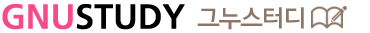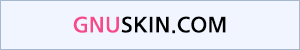에디터 입력화면 세로 높이 수정 smarteditor2, ckeditor4, cheditor5
에디터 입력 화면 세로 영역을 수정하는 방법입니다.
에디터는 게시판 설정에서 DHTML 에디터 사용을 체크해야 활성화됩니다.

1. smarteditor2 수정 방법
수정 파일 : /plugin/editor/smarteditor2/editor.lib.php
아래 내용에서 height:300px 부분을 원하는 값으로 수정
$html .= "\n<textarea id=\"$id\" name=\"$id\" class=\"$smarteditor_class\" maxlength=\"65536\" style=\"width:100%;height:300px\">$content</textarea>";
그리고 세로 높이를 아주 작게 하려면 한군데 더 체크해야 합니다.
원하는 크기가 세로 205px 이상이면 다음 내용은 수정하지 않아도 됩니다.
/plugin/editor/smarteditor2/js/service/SE2BasicCreator.js
위 파일 내용 중에서 nMinHeight:205 값 수정
var htDimension = {
nMinHeight:205,
nMinWidth:parseInt(elIRField.style.minWidth, 10)||570,
nHeight:elIRField.style.height||elIRField.offsetHeight,
nWidth:elIRField.style.width||elIRField.offsetWidth
};
2. ckeditor4 수정 방법
그누보드 5.3용 CKEditor 는 여기에서 다운받을 수 있습니다.
수정 파일 : /plugin/editor/ckeditor4/config.js
아래 내용을 찾은 후 height 값 수정
// 에디터 높이 설정
if(g5_is_mobile) {
//--- 모바일 ---//
config.height = '200px';
} else {
//--- PC ---//
config.height = '300px';
}
3. cheditor5 수정 방법
수정 파일 : /plugin/editor/cheditor5/editor.lib.php
아래 내용을 찾은 후 height 값 수정
$height = isset($editor_height) ? $editor_height : "250px";
- 스마트에디터로 이미지 첨부할 때 저장 경로를 상대 경로로 변경하기
- 스마트에디터로 이미지 첨부할 때 title 값 삭제하기
- 스마트에디터로 이미지를 여러 개 올릴 때 이미지 하단에 여백넣기
- 게시판 기본 글씨 폰트 크기 및 줄 간격 변경하기 스마트에디터 포함
- 스마트에디터(smarteditor2) 가로 사이즈 줄이는 방법
- 스마트에디터 사진 업로드 용량 제한하기
- 스마트에디터에서 사진 업로드 기능 없애기
- 스마트에디터 툴바 아이콘 삭제하는 방법
- 스마트에디터 글쓰기 textarea 높이 수정하기
- 에디터 입력화면 세로 높이 수정 smarteditor2, ckeditor4, cheditor5
- 스마트에디터 업로드 이미지 용량 제한 및 리사이즈 설정
- 스마트에디터 줄바꿈 시 P 태그 대신에 BR 태그로 적용