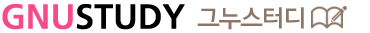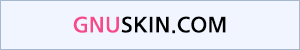여분필드를 활용한 게시판 스킨 제작 - 기초 예제1-1 (글쓰기 페이지)

write.skin.php 파일 수정하기
여분 필드를 활용해서 실제 스킨 파일에 어떻게 사용할 수 있는지 간단한 예제를 통해 살펴보겠습니다
샘플 소스는 그누보드5 basic 게시판 스킨을 사용했습니다.
우선 write.skin.php 글쓰기 페이지에 여분 필드를 활용해 입력 항목을 추가합니다.
이번 예제는 스샷처럼 여분필드 3개를 사용하겠습니다.
여분필드 wr_1 : 나이
여분필드 wr_2 : 연락처
여분필드 wr_3 : 카카오톡
지난 강좌에서 설명드렸지만 input 박스에 있는 required 부분은 필수 입력을 뜻합니다.
필수 입력이 아닌 선택 입력으로 하고 싶으시면 required 부분만 삭제하면 됩니다.
* 빨간색으로 강조된 부분이 수정되거나 새로 추가한 부분입니다.
<?php
if (!defined('_GNUBOARD_')) exit; // 개별 페이지 접근 불가
// add_stylesheet('css 구문', 출력순서); 숫자가 작을 수록 먼저 출력됨
add_stylesheet('<link rel="stylesheet" href="'.$board_skin_url.'/style.css">', 0);
?>
<section id="bo_w">
<h2 id="container_title"><?php echo $g5['title'] ?></h2>
<!-- 게시물 작성/수정 시작 { -->
<form name="fwrite" id="fwrite" action="<?php echo $action_url ?>" onsubmit="return fwrite_submit(this);" method="post" enctype="multipart/form-data" autocomplete="off" style="width:<?php echo $width; ?>">
<input type="hidden" name="uid" value="<?php echo get_uniqid(); ?>">
<input type="hidden" name="w" value="<?php echo $w ?>">
<input type="hidden" name="bo_table" value="<?php echo $bo_table ?>">
<input type="hidden" name="wr_id" value="<?php echo $wr_id ?>">
<input type="hidden" name="sca" value="<?php echo $sca ?>">
<input type="hidden" name="sfl" value="<?php echo $sfl ?>">
<input type="hidden" name="stx" value="<?php echo $stx ?>">
<input type="hidden" name="spt" value="<?php echo $spt ?>">
<input type="hidden" name="sst" value="<?php echo $sst ?>">
<input type="hidden" name="sod" value="<?php echo $sod ?>">
<input type="hidden" name="page" value="<?php echo $page ?>">
<?php
$option = '';
$option_hidden = '';
if ($is_notice || $is_html || $is_secret || $is_mail) {
$option = '';
if ($is_notice) {
$option .= "\n".'<input type="checkbox" id="notice" name="notice" value="1" '.$notice_checked.'>'."\n".'<label for="notice">공지</label>';
}
if ($is_html) {
if ($is_dhtml_editor) {
$option_hidden .= '<input type="hidden" value="html1" name="html">';
} else {
$option .= "\n".'<input type="checkbox" id="html" name="html" onclick="html_auto_br(this);" value="'.$html_value.'" '.$html_checked.'>'."\n".'<label for="html">html</label>';
}
}
if ($is_secret) {
if ($is_admin || $is_secret==1) {
$option .= "\n".'<input type="checkbox" id="secret" name="secret" value="secret" '.$secret_checked.'>'."\n".'<label for="secret">비밀글</label>';
} else {
$option_hidden .= '<input type="hidden" name="secret" value="secret">';
}
}
if ($is_mail) {
$option .= "\n".'<input type="checkbox" id="mail" name="mail" value="mail" '.$recv_email_checked.'>'."\n".'<label for="mail">답변메일받기</label>';
}
}
echo $option_hidden;
?>
<div class="tbl_frm01 tbl_wrap">
<table>
<tbody>
<?php if ($is_name) { ?>
<tr>
<th scope="row"><label for="wr_name">이름<strong class="sound_only">필수</strong></label></th>
<td><input type="text" name="wr_name" value="<?php echo $name ?>" id="wr_name" required class="frm_input required" size="10" maxlength="20"></td>
</tr>
<?php } ?>
<?php if ($is_password) { ?>
<tr>
<th scope="row"><label for="wr_password">비밀번호<strong class="sound_only">필수</strong></label></th>
<td><input type="password" name="wr_password" id="wr_password" <?php echo $password_required ?> class="frm_input <?php echo $password_required ?>" maxlength="20"></td>
</tr>
<?php } ?>
<?php if ($is_email) { ?>
<tr>
<th scope="row"><label for="wr_email">이메일</label></th>
<td><input type="text" name="wr_email" value="<?php echo $email ?>" id="wr_email" class="frm_input email" size="50" maxlength="100"></td>
</tr>
<?php } ?>
<?php if ($is_homepage) { ?>
<tr>
<th scope="row"><label for="wr_homepage">홈페이지</label></th>
<td><input type="text" name="wr_homepage" value="<?php echo $homepage ?>" id="wr_homepage" class="frm_input" size="50"></td>
</tr>
<?php } ?>
<tr>
<th scope="row"><label for="wr_1">나이</label></th>
<td><input type="text" name="wr_1" value="<?php echo $write['wr_1'] ?>" id="wr_1" required class="frm_input" size="20"></td>
</tr>
<tr>
<th scope="row"><label for="wr_2">연락처</label></th>
<td><input type="text" name="wr_2" value="<?php echo $write['wr_2'] ?>" id="wr_2" required class="frm_input" size="20"></td>
</tr>
<tr>
<th scope="row"><label for="wr_3">카카오톡</label></th>
<td><input type="text" name="wr_3" value="<?php echo $write['wr_3'] ?>" id="wr_3" required class="frm_input" size="20"></td>
</tr>
<?php if ($option) { ?>
<tr>
<th scope="row">옵션</th>
<td><?php echo $option ?></td>
</tr>
<?php } ?>
<?php if ($is_category) { ?>
<tr>
<th scope="row"><label for="ca_name">분류<strong class="sound_only">필수</strong></label></th>
<td>
<select name="ca_name" id="ca_name" required class="required" >
<option value="">선택하세요</option>
<?php echo $category_option ?>
</select>
</td>
</tr>
<?php } ?>
................................
................................
..........이하 생략..........
................................
- 여분필드를 활용한 게시판 스킨 제작 - 기본적인 사용 방법
- 여분필드를 활용한 게시판 스킨 제작 - 기초 예제1-1 (글쓰기 페이지)
- 여분필드를 활용한 게시판 스킨 제작 - 기초 예제1-2 (목록 페이지)
- 여분필드를 활용한 게시판 스킨 제작 - 기초 예제1-3 (글읽기 페이지)
- 여분필드에 스마트 에디터 사용하기
- 게시판 설정에 있는 여분 필드란 무엇인가?
- 여분필드를 활용한 게시판 스킨 제작 - 여분 필드 10개 이상 사용하기
- 10개 이상의 여분필드를 사용할 때 게시판 생성 단계에서부터 추가하기
- 여분필드를 활용한 게시판 스킨 제작 - 댓글 쓰기 페이지에 적용하는 방법
- 게시판 설정에 있는 여분 필드 사용 예제
- 여분필드 사용 시 배열을 사용해서 체크박스 항목 만드는 방법
- 여분필드를 체크박스로 사용할 때 배열로 처리하는 방법