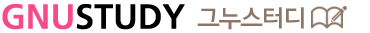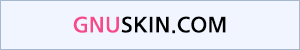기본 gallery 스킨에서 공지사항도 썸네일 이미지 출력

갤러리형 스킨에서 공지사항에 체크하고 글을 등록하면 위 화면처럼 이미지가 출력되지 않습니다.
공지사항도 목록에 썸네일 이미지를 출력하는 방법입니다.
그누보드 배포 버전에 있는 기본 스킨이 아닌 경우 차이가 있을 수 있습니다.
수정파일 : list.skin.php
아래 내용을 찾은 후 빨간색 줄 삭제 (마지막 줄 바로 위에도 } 있습니다.)
그누보드 5.4 버전
<?php
if ($list[$i]['is_notice']) { // 공지사항 ?>
<span class="is_notice" style="<?php echo $line_height_style; ?>">공지</span>
<?php } else {
$thumb = get_list_thumbnail($board['bo_table'], $list[$i]['wr_id'], $board['bo_gallery_width'], $board['bo_gallery_height'], false, true);
if($thumb['src']) {
$img_content = '<img src="'.$thumb['src'].'" alt="'.$thumb['alt'].'" >';
} else {
$img_content = '<span class="no_image" style="'.$line_height_style.'">no image</span>';
}
echo run_replace('thumb_image_tag', $img_content, $thumb);
}
?>
그누보드 5.3.X 버전
<?php
if ($list[$i]['is_notice']) { // 공지사항 ?>
<span class="is_notice">공지</span>
<?php } else {
$thumb = get_list_thumbnail($board['bo_table'], $list[$i]['wr_id'], $board['bo_gallery_width'], $board['bo_gallery_height'], false, true);
if($thumb['src']) {
$img_content = '<img src="'.$thumb['src'].'" alt="'.$thumb['alt'].'" >';
} else {
$img_content = '<span class="no_image">no image</span>';
}
echo $img_content;
}
?>
그누보드 5.2.X 버전
<?php
if ($list[$i]['is_notice']) { // 공지사항 ?>
<strong style="width:<?php echo $board['bo_gallery_width'] ?>px;height:<?php echo $board['bo_gallery_height'] ?>px">공지</strong>
<?php } else {
$thumb = get_list_thumbnail($board['bo_table'], $list[$i]['wr_id'], $board['bo_gallery_width'], $board['bo_gallery_height']);
if($thumb['src']) {
$img_content = '<img src="'.$thumb['src'].'" alt="'.$thumb['alt'].'" width="'.$board['bo_gallery_width'].'" height="'.$board['bo_gallery_height'].'">';
} else {
$img_content = '<span style="width:'.$board['bo_gallery_width'].'px;height:'.$board['bo_gallery_height'].'px">no image</span>';
}
echo $img_content;
}
?>